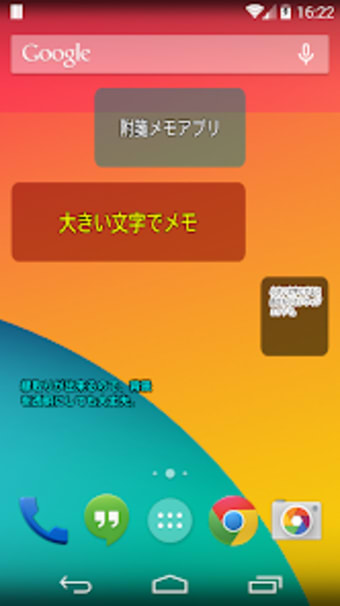附箋メモウィジェット2
附箋メモウィジェット2 is a sticky note widget that you can place on your home screen. It allows you to customize the font size, font color, background color, background transparency, border width, border color, horizontal alignment, and vertical alignment. You can also add multiple sticky notes and resize the widget. It is a convenient tool for quick notes.
You have the freedom to choose any color and transparency for the background. The font size options include extra large, large, medium, small, and extra small. The border width options are none, thin, medium, and thick. For horizontal alignment, you can choose between left, center, and right alignment. And for vertical alignment, you can choose between top, center, and bottom alignment.
To add a sticky note, simply long-press your home screen and select "Add to Home Screen" from the dialog. Then choose the "_附箋メモ2_" option to add the sticky note to your home screen. You can also select "Add" from the menu on your home screen to achieve the same result.
To remove a sticky note, long-press the note and drag it to the trash bin that appears on the screen.
Please note that this widget is only available for Android devices and is developed by 楓ソフトウェア. It is free to use and falls under the category of Business & Productivity.